Recent Articles

How to Maintain and Update Your Home Security System
How to Maintain and Update Your Home Security System
Your home security system is essential for protecting your property and loved ones, but like any technology, it requires regular maintenance and updates to function at its best. Proper upkeep ensures that your system remains reliable and capable of detecting potential threats. Here’s a guide on how to maintain and update your home security system to keep it operating efficiently.
1. Test Your System Regularly
Testing your home security system is crucial to ensure that all components are working correctly. Most security systems come with a built-in test mode that allows you to check sensors, alarms, and cameras without triggering a full alert. It’s recommended to perform system tests at least once a month.
How to Test: Access your system’s control panel or app to initiate a test. Follow the manufacturer’s instructions to test each sensor, motion detector, and alarm.
What to Check: Make sure that doors and windows trigger an alarm when opened, motion sensors detect movement, and cameras provide clear footage. Additionally, verify that you’re receiving instant alerts on your phone if your system supports notifications.
2. Check and Replace Batteries
One of the most common reasons for system failure is dead or weak batteries in wireless sensors and devices. Most home security systems will notify you when battery levels are low, but it’s a good idea to check them regularly.
How Often: Batteries in security sensors typically last 1-2 years. Replace batteries as soon as you receive a low-battery warning or during your routine maintenance checks.
Where to Check: Check motion detectors, door/window sensors, control panels, and cameras (if applicable) for battery life.

3. Update Your Security System’s Software
Just like your smartphone or computer, your home security system’s software requires regular updates to stay secure and up to date. These updates often include new features, bug fixes, and improvements to system performance.
Automatic Updates: Some systems update automatically when connected to the internet, while others may require manual updates. Check your system’s settings or app to see if any software updates are available.
Why It’s Important: Updates help protect your system from potential security vulnerabilities and improve its overall functionality.
4. Clean Cameras and Sensors
Dirt, dust, and debris can interfere with the performance of your security cameras and sensors. Cleaning these components regularly will help ensure they continue to work effectively.
Cameras: Wipe down your camera lenses with a microfiber cloth to remove dust and smudges. If your cameras are mounted outside, check for cobwebs, insects, or weather-related debris.
Sensors: Use a soft cloth to gently clean the motion detectors, window, and door sensors. Make sure they are free from obstructions that could block their signals.
5. Update Your Passwords and Security Settings
As with any system connected to the internet, it’s important to update your passwords and security settings periodically to protect against hacking or unauthorized access.
Strong Passwords: Choose a strong, unique password for your security system and associated apps. Avoid using the same password across multiple platforms.
Two-Factor Authentication: If available, enable two-factor authentication (2FA) for an added layer of security. This requires a second verification step, such as a text message or email, when logging into your account.
6. Check for System Updates and New Features
Technology evolves rapidly, and manufacturers often release new features and hardware upgrades for home security systems. Stay informed about any updates that could improve your system’s performance.
What to Look For: New sensors, cameras, or software enhancements that can boost your security setup.
How to Stay Updated: Follow the manufacturer’s website or contact customer support to learn about any new features or equipment that might enhance your system.
7. Inspect Physical Components
It’s important to regularly inspect the physical components of your home security system for signs of wear and tear.
Wires and Connections: For wired systems, check for frayed cables or loose connections. Ensure all components are securely connected and functioning.
Locks and Windows: If your security system includes smart locks or window sensors, verify that they are properly installed and functioning correctly.
8. Back Up Important Data
If your security system includes video surveillance, make sure you are regularly backing up your footage. Some systems automatically store footage in the cloud, while others require manual backup to an external device.
Cloud Storage: Check if your system’s cloud storage plan is adequate for your needs and consider upgrading if necessary.
Local Storage: If using local storage (e.g., an external hard drive or memory card), ensure that it has enough space to store the footage and that it’s functioning correctly.
9. Schedule Professional Maintenance
Even with regular DIY maintenance, it’s beneficial to schedule professional maintenance at least once a year. A trained technician can thoroughly inspect your system, identify any issues you may have missed, and ensure everything is up to date and functioning properly.
What to Expect: The technician will check the wiring, sensors, cameras, and control panels, and they may recommend upgrades or repairs based on your system’s condition.
Why It’s Important: Professional maintenance ensures that your system is fully optimized and provides an expert opinion on any necessary improvements.
Maintaining and updating your home security system is essential for keeping it reliable and effective. Regular testing, software updates, battery replacements, and professional inspections will ensure your system functions optimally, providing peace of mind and protection for your home. By staying on top of maintenance tasks, you can extend the life of your security system and ensure that it’s always ready when you need it most.
For expert advice and professional maintenance services, trust Advanced Home Pros to keep your home security system running smoothly. Contact us today to schedule a maintenance check or learn more about upgrading your security system.